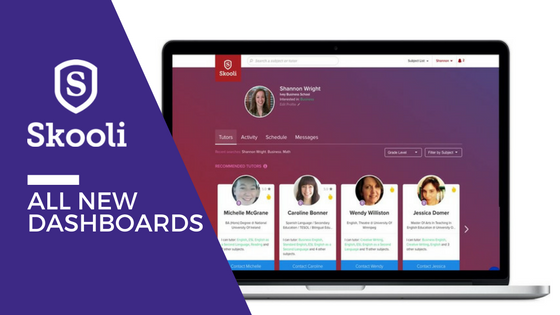More new features to make your Skooli experience better
Back-to-school season is just around the corner; it’s time to gear up for a successful new academic year. To help you meet your learning and teaching goals, we’ve implemented changes to your Skooli dashboards – some small tweaks and some big overhauls. Whether you’re a student, tutor, parent, or even a school administrator, you’ll certainly have a pleasant and streamlined experience managing your Skooli online tutoring activity.
What is the Skooli dashboard, anyway?
Your Skooli dashboard is your personal control center. It’s the first space you’re brought to each time you log in to Skooli. From your dashboard, you manage everything to do with your personal Skooli experience, such as session scheduling and messaging.
Here’s what’s new on your online tutoring dashboard
The first thing you probably noticed, or will notice, upon logging into your Skooli account is that your dashboard looks and feels entirely new. We’ve sharpened up your space aesthetically. All aspects of your dashboard have been revamped with more appealing design and more convenient navigation. Overall, we’ve developed user dashboards that are more capable – all-around – than the previous iteration.
Here are some of our favourite specific elements of the new dashboards that you can expect to see in your account.



New user dashboards aren’t the only thing that’s new at Skooli. Our online classroom has some incredible new features, too. You can read about those and try the classroom demo here.
We hope everyone has a great back-to-school season this year and enjoys the new Skooli dashboards. To see your dashboard in action, login or sign up as a student, parent, or online tutor.